Transferring your cryptocurrency profits to your regular bank account is an important step for anyone looking to make the most of their digital assets. If you use Crypto.com, you’re likely wondering how you can seamlessly move your funds from the platform into your bank account. In this comprehensive guide, we’ll walk you through everything you need to know—from understanding the basics of Crypto.com withdrawals to a detailed, step-by-step process for transferring your money. This article is designed to give you confidence and clarity so you can securely manage your crypto finances and even consider your next purchase or investment.
Understanding the Basics: Withdrawing Funds from Crypto.com
Crypto.com is a popular platform for buying, selling, and storing a wide range of cryptocurrencies. Before transferring your funds to a bank account, it’s important to know that you’ll first need to convert your cryptocurrencies (such as Bitcoin or Ethereum) into a fiat currency like USD or EUR. Crypto.com provides a user-friendly interface to make these conversions, but the withdrawal process has a few essential steps and requirements.
To withdraw fiat from Crypto.com, you must have your identity fully verified on the platform. This is known as completing the KYC (Know Your Customer) process, and it ensures compliance with financial regulations. Once verified, you can link your bank account to your Crypto.com account. The platform supports withdrawals via bank transfer for select fiat currencies, so it’s wise to check which currencies and countries are supported.
Understanding transaction fees and processing times is also crucial. Crypto.com may charge a small fee for fiat withdrawals, and while many bank transfers are completed within a few business days, times may vary depending on your bank and country. Being aware of these details helps you plan your withdrawal and avoid unnecessary surprises.
Step-by-Step Guide: Moving Crypto.com Funds to Your Bank
Transferring your funds from Crypto.com to your bank account involves several straightforward steps. First, log in to your Crypto.com app and navigate to the “Accounts” tab. Select your Crypto Wallet and choose the cryptocurrency you wish to convert. Tap the “Sell” button and select the fiat currency and the amount you want to convert. Confirm your selection, and the sold amount will be credited to your Fiat Wallet within Crypto.com.
Next, you’ll prepare to transfer the fiat currency to your bank account. Head over to the “Fiat Wallet” section in the app and select “Transfer.” Choose “Withdraw,” and then pick your linked bank account from the options provided. Enter the amount you want to withdraw, double-check your bank details, and confirm the transaction. Crypto.com will notify you once the withdrawal request has been processed.
Lastly, keep an eye on your bank account for the incoming funds. Depending on your region and bank, funds usually arrive within 1-5 business days. If you experience delays, the Crypto.com Help Center provides useful resources, or you can contact their support for assistance. By following these steps carefully, you’ll ensure your money moves safely and efficiently from your crypto portfolio into your bank account.
Transferring funds from Crypto.com to your bank account is a vital capability for anyone taking cryptocurrency seriously, whether for personal finance or future purchases. By understanding the basics and following the step-by-step process above, you can move your funds with confidence. Always make sure your account information is correct and stay informed about potential fees and processing times. With this knowledge in hand, you’re well-equipped to turn your crypto holdings into spendable cash—and perhaps even make that next exciting purchase in your favorite crypto-friendly shop!