If you’ve invested in cryptocurrencies and want to turn your digital assets into spendable cash, Crypto.com is one of the most user-friendly platforms for making this transition. Whether you’re cashing out profits or simply moving funds for daily expenses, understanding how to send money from your Crypto.com account to your bank is essential. In this guide, we’ll walk you through the exact steps and offer key tips to ensure a seamless and secure withdrawal experience.
Step-by-Step Guide: Transferring Funds From Crypto.com
When you’re ready to move your crypto funds to your bank account, the first step is to ensure your Crypto.com account is fully verified and linked to your bank. Begin by opening the Crypto.com app, logging in, and heading to the "Accounts" tab. Here, you’ll see your crypto balances and available fiat wallet. If you haven’t done so yet, you’ll need to set up your fiat wallet—this involves verifying your identity and adding your bank details, a process that typically takes only a few minutes but is essential for security and compliance.
Once your fiat wallet and bank account are set up, you’ll need to convert your cryptocurrency holdings into fiat currency (such as USD, EUR, or GBP). To do this, select the crypto you want to sell, choose "Sell," and specify your fiat wallet as the destination. After confirming the transaction and reviewing the exchange rate and fees, your funds will appear in your fiat wallet, usually within seconds. This crucial step ensures that your funds are ready for withdrawal to your bank.
The final step is initiating the bank transfer. From your fiat wallet, select "Transfer," then "Withdraw," and choose your linked bank account. Fill in the amount you wish to transfer, review the details, and confirm the withdrawal. Crypto.com typically processes bank withdrawals via SEPA (for EU) or ACH (for US), and funds usually arrive within 1–3 business days. Always check for any minimum withdrawal amounts and fees before proceeding, ensuring your transaction goes smoothly.
Key Tips for a Smooth Withdrawal to Your Bank Account
Before you start the withdrawal process, ensure your bank supports incoming transfers from cryptocurrency platforms like Crypto.com. Some banks are hesitant about crypto-related transactions, so it’s wise to check with your institution or consider using a more crypto-friendly bank if you run into issues. Double-check that all your bank information in the Crypto.com app is accurate to avoid any processing delays or failed transactions.
It’s important to be aware of network congestion and withdrawal limits. Occasionally, high network traffic can cause delays in processing your withdrawal. Crypto.com may also have daily or monthly limits based on your verification level, so keep this in mind if you plan to transfer large amounts. Staying within these limits not only prevents delays but also keeps your account in good standing.
Lastly, remember to factor in fees and taxation. Each withdrawal may incur a small fee, depending on your chosen withdrawal method and currency. Additionally, converting crypto to fiat is a taxable event in many countries, so keep records of your transactions for tax reporting purposes. By planning ahead, staying informed, and following these best practices, you can enjoy a hassle-free experience when sending money from Crypto.com to your bank account.
With the right preparation and knowledge, sending money from Crypto.com to your bank account is a straightforward process. By following the detailed steps and implementing the tips shared above, you can securely convert your crypto assets into fiat money, ready for spending or saving. Whether you’re new to crypto or a seasoned user, understanding how to handle your digital finances with confidence is key to making the most of your investments.