In recent years, Revolut has emerged as a popular financial app, providing millions of users with easy access to both traditional and digital financial services. One of its standout features is the ability to buy, hold, and sell various cryptocurrencies directly within the app. However, many users looking to take full ownership of their digital assets often wonder how they can withdraw their crypto money from Revolut. In this guide, we’ll explore the essential facts you need to know about withdrawing crypto from Revolut, and provide a step-by-step walkthrough to help you navigate the process confidently.
Understanding Crypto Withdrawals on Revolut: Key Facts
Revolut started as a fintech platform for easy currency exchange, but quickly expanded to include cryptocurrencies like Bitcoin, Ethereum, and others. While it’s straightforward to purchase and hold crypto assets within the app, the platform has traditionally limited users to trading or converting these assets within the Revolut ecosystem. This means that, for some time, direct crypto withdrawals to an external wallet weren’t possible for all users.
In 2021, Revolut began rolling out the feature to withdraw cryptocurrencies to external wallets, but it’s important to be aware that this option is only available to certain users. As of now, crypto withdrawals are typically accessible to users with a paid Revolut account (such as Premium or Metal), and even then, only for supported cryptocurrencies like Bitcoin, Ethereum, and a select few others. The company continues to expand this feature, so it’s a good idea to check the latest updates in your app or on Revolut’s official website.
Before you attempt a withdrawal, ensure you’ve completed all necessary identity verification steps (KYC). This is crucial for security and regulatory compliance. Also, be mindful of any withdrawal limits or fees that might apply. These details can be found in the app’s crypto section, and being informed will help you avoid surprises during the withdrawal process.
Step-by-Step Guide to Withdrawing Crypto Funds from Revolut
Withdrawing your crypto funds from Revolut is a relatively straightforward process, provided your account and chosen cryptocurrency are eligible. Start by opening your Revolut app and navigating to the ‘Crypto’ section from the main dashboard. Here, you’ll see a list of your crypto holdings. Select the cryptocurrency you wish to withdraw, such as Bitcoin or Ethereum.
Once you’ve chosen your crypto asset, look for the option labeled ‘Send’ or ‘Withdraw.’ If it’s your first time withdrawing, Revolut may prompt you to add an external wallet address. Be sure to enter the correct public address for your receiving wallet—double-check every character to avoid losing your funds. You might also be required to label the wallet and confirm its ownership for added security. After entering the details, input the amount you wish to withdraw.
Before confirming the withdrawal, review the transaction summary carefully, including the withdrawal fee and the estimated time for processing. Once you’re satisfied, authorize the transaction using your Revolut security pin or biometric authentication. Your funds will be transferred to your external wallet, and you can track the status in the app’s transaction history. Bear in mind that network congestion can affect transfer times, especially for popular cryptocurrencies.
With Revolut’s growing support for crypto withdrawals, taking control of your digital assets has never been easier. Whether you’re looking to store your crypto in a secure hardware wallet or transfer it to another exchange, knowing how to navigate the process is vital. Always stay updated on Revolut’s latest features, double-check all details before confirming withdrawals, and stay vigilant about security. With these steps in mind, you can confidently manage and move your crypto funds, making the most of both Revolut’s convenience and the wider world of digital assets.