Cryptocurrency is becoming increasingly popular, and platforms like Crypto.com make it easier than ever to buy, sell, and store your digital assets. But if you’re new to the world of crypto, figuring out how to add money to your Crypto.com account can feel intimidating. In this blog post, we’ll walk you through the process step-by-step, and provide essential tips to help you fund your wallet securely and efficiently. By the end, you’ll feel confident and ready to make your first purchase in the exciting world of crypto money.
Step-by-Step Guide: Adding Funds to Your Crypto.com Account
Adding money to your Crypto.com account is a straightforward process designed for beginners and experienced users alike. First, you need to download the Crypto.com app and create an account if you haven’t done so already. Verify your identity by providing the required documents, such as a government-issued ID and a selfie, to comply with regulatory requirements. Once your account is approved, you’ll have full access to the app’s features and funding options.
To fund your wallet, navigate to the ‘Accounts’ tab within the app and select your Crypto Wallet or Fiat Wallet. If you want to add traditional money (such as EUR, USD, or GBP), choose the Fiat Wallet option. Here, you’ll find the ‘Deposit’ button, which gives you different ways to add money, such as via bank transfer, credit/debit card, or third-party payment services. Select your preferred funding method and follow the on-screen instructions, which typically involve entering payment details or transferring funds from your bank.
After initiating the deposit, Crypto.com will process your transaction. Bank transfers may take one to three business days depending on your bank and location, while credit or debit card payments are often instant but may incur higher fees. Once your funds arrive in your Crypto.com wallet, you can immediately use them to purchase cryptocurrencies, stake tokens, or explore other products within the app. Always double-check transaction details before confirming to avoid errors and ensure your money is safely deposited.
Essential Tips Before Funding Your Crypto.com Wallet
Before you add money to your Crypto.com account, it’s crucial to review the platform’s fee structure and minimum deposit requirements. Different funding methods come with varying fees—bank transfers are usually cheaper, while card payments can be more expensive but offer greater speed. Checking the current rates and understanding the costs upfront will help you avoid any surprises and maximize the value of your deposit.
Security should be a top priority when dealing with cryptocurrencies. Always enable two-factor authentication (2FA) on your Crypto.com account to add an extra layer of protection. Make sure to use strong, unique passwords and never share your login details with anyone. If possible, whitelist your withdrawal addresses; this feature allows you to restrict withdrawals only to trusted wallets, reducing the risk of unauthorized access.
Finally, keep in mind that some banks and cards may block transactions related to cryptocurrencies. It’s a good idea to check with your financial institution in advance to confirm that they allow crypto-related transfers. If you encounter issues, Crypto.com’s customer support is available 24/7 to help resolve any problems and ensure your funds are deposited smoothly. By preparing adequately and following best practices, you can fund your Crypto.com wallet confidently and start your journey into crypto investments.
Adding money to your Crypto.com account is a vital first step towards participating in the dynamic world of cryptocurrency. By following the steps outlined above and considering the essential tips, you can fund your wallet securely and efficiently—setting yourself up for a seamless shopping and investment experience. Whether you’re a novice or a seasoned crypto enthusiast, being well-informed will empower you to make the best choices and enjoy everything the Crypto.com platform has to offer. Happy investing!