In today’s digital world, cryptocurrencies offer a fast, secure, and borderless way to manage your finances. If you’re considering using Crypto.com to send money to another wallet, you’re taking a step into the future of financial transactions. This comprehensive guide will walk you through the process, ensuring you send your crypto securely and with confidence. Whether you’re new to the world of crypto or looking to refine your skills, understanding how to transfer funds from Crypto.com is essential for anyone wanting to make a purchase or investment in this innovative industry.
Step-by-Step Guide to Sending Funds from Crypto.com
The first step in sending money from your Crypto.com account to another wallet is to log into the Crypto.com app. Once you’ve signed in, navigate to the “Accounts” tab where all your available cryptocurrencies are listed. Choose the specific coin you wish to send—be it Bitcoin, Ethereum, or another supported asset. Tap on the cryptocurrency, and select the “Transfer” option, then “Withdraw,” followed by “External Wallet.” This is where you set up or select the recipient wallet address.
Next, you’ll need to add the external wallet if you haven’t already. Tap on “+ Add Wallet Address,” and enter the recipient’s wallet address carefully. Double-check this address; any error can result in a permanent loss of funds. You may also be prompted to label the wallet for future ease of use. Once saved, select this address, enter the amount you’d like to send, and review the transaction summary. Crypto.com usually shows any applicable network fees at this stage, so you know exactly what to expect.
Finally, confirm your transaction. For extra security, Crypto.com asks for two-factor authentication (2FA). Enter your 2FA code to authorize the transfer. The app will then process your transaction and provide a confirmation screen. Depending on network congestion, your transfer may take anywhere from a few minutes to an hour. You can monitor the status of your withdrawal in the app under the transaction history tab.
Important Tips for Secure Crypto Transfers to Any Wallet
Security should always be your top priority when handling cryptocurrency transfers. Always verify the recipient’s wallet address by copying it directly from the other wallet and pasting it into Crypto.com, rather than typing it manually. Even a single incorrect character could result in your funds being lost forever. If possible, send a small test amount first to ensure the address is correct before transferring a larger sum.
Be aware of network fees and supported coins. Not all wallets support every type of cryptocurrency or blockchain network. For example, sending ERC-20 tokens to a wallet that only accepts Bitcoin will result in loss of funds. Make sure the receiving wallet is compatible with the coin and the specific network you’re using on Crypto.com (e.g., ERC-20, BEP-20, etc.). Always double-check network information both in the sender and receiver wallets before proceeding.
Lastly, protect your Crypto.com account with robust security measures. Enable two-factor authentication, never share your private keys, and beware of phishing scams. Crypto transactions are irreversible, so any mistakes are costly. By following these best practices, you’ll ensure that your crypto transfers are not only successful, but also secure, giving you peace of mind as you engage in the exciting world of digital currencies.
Sending money from Crypto.com to another wallet is a straightforward process if you follow the right steps and prioritize security. With the detailed instructions and important safety tips provided above, you’ll be well-equipped to transfer your crypto assets confidently and securely. Whether you’re buying, investing, or making a purchase in this shop, mastering these basics will empower you to take full advantage of everything the crypto world has to offer. Ready to get started? Take your next step in crypto with safety and confidence!