Withdrawing small amounts of cryptocurrency—especially under $100—from platforms like Crypto.com can seem confusing if you’re new to the world of digital assets. Many users worry about complicated processes, hidden fees, or limits that make cashing out such sums difficult. Fortunately, Crypto.com is designed with user experience in mind, offering clear steps and guidelines to help you confidently move your money from your digital wallet to your bank account or another wallet. In this article, we’ll explore exactly how you can withdraw less than $100 from Crypto.com, what to watch out for, and tips to make the process as smooth as possible.
Step-by-Step Guide to Withdrawing Under $100 from Crypto.com
Withdrawing less than $100 from Crypto.com is a straightforward process, whether you’re moving funds to your bank account or transferring to another crypto wallet. To begin, first ensure your Crypto.com app is updated and that you’re fully verified. Log in and navigate to the “Accounts” tab, where you’ll see your available balances across different cryptocurrencies and fiat wallets. If your funds are in a cryptocurrency, you must sell or convert them to your local fiat currency (like USD or EUR) before initiating a withdrawal to your bank account.
Once you have fiat in your Crypto.com balance, tap the “Transfer” button and choose “Withdraw.” Select “Fiat” if you want to move money to your bank, or “Crypto” if you wish to send it to another wallet. For fiat withdrawals under $100, select your preferred withdrawal method—usually a bank transfer or, in some regions, a card withdrawal. Enter the amount you wish to withdraw (making sure it’s under $100), double-check your bank details, and confirm the transaction. You’ll receive a confirmation notification, and the withdrawal will usually be processed within a few business days, depending on your region and bank.
If you’re withdrawing crypto instead, select the cryptocurrency you want to send, enter the recipient’s wallet address, and specify the amount (again, under $100). Double-check the network and any destination tags or memos required for the transfer. After confirming all the details, complete any necessary security steps such as two-factor authentication. Your crypto withdrawal will then be processed, typically much faster than fiat withdrawals, but always check the network for congestion or delays.
Important Fees and Limits When Withdrawing Small Amounts
Understanding the fees and limits when withdrawing small amounts from Crypto.com is crucial—these can significantly impact the amount you receive. For fiat withdrawals under $100, Crypto.com may charge a flat fee or a percentage of the withdrawal amount, depending on your country and bank. It’s vital to check the latest fee schedule directly in the app or on the Crypto.com website, as these rates may change. Flat fees can sometimes make small withdrawals less cost-effective, so be sure to factor this in when deciding how much to withdraw.
For crypto withdrawals, network fees are your main concern. These fees vary widely depending on the cryptocurrency and network congestion at the time of your withdrawal. For example, Bitcoin and Ethereum often have higher network fees compared to assets like Litecoin or Tron. Crypto.com may also charge a small withdrawal fee on top of the network fee, so always review the “fee preview” before confirming your transaction. Withdrawing less popular tokens can sometimes incur higher fees, so plan accordingly.
Additionally, Crypto.com has minimum withdrawal limits for both fiat and crypto. These limits are generally low, but you must ensure your withdrawal meets the minimum required for your chosen method. If your balance is close to the minimum, the app will typically alert you and prevent the transaction. Always double-check your available balance after accounting for fees to avoid failed transactions. If you’re unsure, the Crypto.com help center offers up-to-date information and customer support to guide you through your withdrawal.
Withdrawing under $100 from Crypto.com doesn’t have to be complicated, but it does require an understanding of the process, applicable fees, and minimum limits. By following this step-by-step guide and being mindful of the costs involved, you can confidently move small amounts of money from your Crypto.com account to your bank or another wallet. Whether you’re cashing out for the first time or just need to move a small balance, knowing the details ensures you get the most out of your crypto experience—and avoid losing money to unnecessary fees. Happy withdrawing!