Cryptocurrency has revolutionized the way we think about money, and platforms like Crypto.com have made it easier than ever to manage digital assets in daily life. One standout feature is the Crypto.com Visa Card, which allows users to spend their cryptocurrency just like traditional money. For those looking to turn digital coins into cash, understanding how to withdraw money from your Crypto.com Visa Card is essential. In this article, you’ll find a comprehensive guide on how to make withdrawals smoothly, along with expert tips to maximize your efficiency and savings.
Step-by-Step Guide to Withdrawing Money from Crypto.com Visa
Withdrawing cash from your Crypto.com Visa Card is a straightforward process, but it’s important to follow each step carefully to ensure a seamless transaction. First, make sure your card is loaded with sufficient cryptocurrency funds that have been converted to the appropriate fiat currency (such as EUR, USD, or GBP) via the Crypto.com app. Navigate to the “Card” tab, select “Top Up,” and choose your preferred funding source—this can be your Crypto.com wallet, a linked bank account, or another credit/debit card. Complete the top-up process, and the funds will be available for spending or withdrawal.
Once your card is funded, you can proceed to an ATM that accepts Visa cards. Insert your Crypto.com Visa Card into the ATM just like you would with any regular debit card. Follow the on-screen instructions to enter your PIN (set during card activation in the app) and select “Withdrawal” as your transaction type. Enter the desired amount, keeping in mind both your card’s withdrawal limits and the ATM’s maximum dispense limit.
After confirming the amount, the ATM will process your request and dispense the cash. Don’t forget to collect your card and the printed receipt for your records. If you encounter any issues, double-check your card balance in the Crypto.com app or contact Crypto.com support for assistance. This process allows you to easily convert your crypto profits into physical cash, ready for everyday use.
Tips for Maximizing Withdrawal Efficiency and Savings
Withdrawing money from your Crypto.com Visa Card can incur fees, both from Crypto.com and the ATM provider. To minimize costs, familiarize yourself with your card’s monthly free ATM withdrawal limits, which vary depending on your card tier. Going over these limits will result in additional fees, so plan your withdrawals accordingly to avoid unnecessary expenses. It’s wise to consult the official Crypto.com fee schedule and stay updated on any changes.
Another tip is to monitor real-time exchange rates within the Crypto.com app before converting your crypto to fiat for card top-ups. Crypto markets are volatile, and small timing differences can make a noticeable impact on the amount received after conversion. Look for favorable rates or wait for market dips to maximize the value of your withdrawal.
Lastly, always use ATMs from reputable banks to reduce the risk of extra or hidden fees. Some independent or third-party ATMs may charge higher rates or have lower withdrawal limits. For international travelers, check whether your card supports fee-free foreign transactions within the Crypto.com app, and always choose to be charged in the local currency for the best exchange rate. By staying informed and strategic, you can withdraw your crypto funds both cost-effectively and securely.
Turning cryptocurrency into cash is now as simple as using your Crypto.com Visa Card at an ATM, making it a versatile tool for anyone navigating the world of digital finance. By following the step-by-step guide and keeping these efficiency tips in mind, you can ensure that your withdrawals are not only smooth but also cost-effective. Whether you’re considering investing in crypto or already an avid user, mastering this process empowers you to make the most out of your digital assets—right at your fingertips. Ready to take the next step? Visit your favorite crypto shop and explore the purchasing power now available to you!